Plasm is a language designed for geometric evaluations: the main task of Xplode is so making geometric evaluations as simple as possible. All the actions possible with a Plasm program are stored in the Plasm menu:
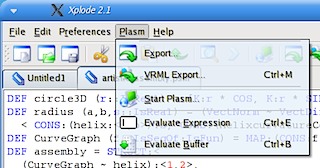
There are two methods of evaluation: expression and buffer. The Evaluate Expression menu item evaluates a selection in the current editor (nothing is evaluated if there's no selected text). The second menu item, Evaluate Buffer, evaluates the entire editor content. It's possible to use a keyboard shortcut as displayed on the right side of the Plasm menu.
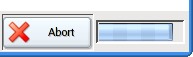
When Plasm is evaluating an expression, the two widget on the right side of the status bar are enabled:
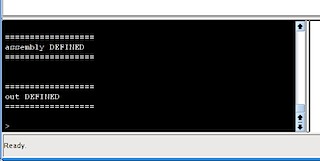
The progress bar on the right side indicates that Plasm is still working, so any other operation regarding Plasm (such as exporting objects and other evaluations) are currently disabled. The left side widget makes Xplode abort the current operation. For more informations about the abort button, see the Advanced use section.
Don't press the abort button unless you really know what you're doing and what it means. The output of any evaluation is shown in the listener widget.